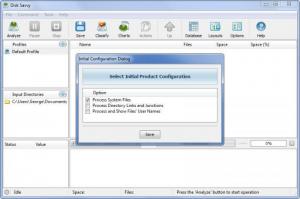Disk Savvy
11.7.26
Size: 6.1 GB
Downloads: 4218
Platform: Windows (All Versions)
Need to know how your disk space is being used? Want to get a clearer view of what takes up the most disk space? If you answer “yes” to both questions, then you need to take advantage of the functionality Disk Savvy has to offer. This Flexense-developed tool will analyze directories, disks, network shares and NAS storage devices and will present you with reports that help you better visualize how disk space is being used.
You can install Disk Savvy on numerous Windows editions, from Windows 2000 up to Windows 7. There are several versions you can install on your Windows-powered PC: the free Disk Savvy edition which we put to the test, or any of the free to use for 30 days trial versions, mainly Disk Savvy Pro, Ultimate, and Server. You can start with the freeware edition to get a feel of what it’s like to use Disk Savvy, then upgrade to a paid version if you so desire.
When you run Disk Savvy for the first time, it will present the Initial Configuration Dialog that asks you to select an initial product configuration. You are presented with the options to process system files, process directory links and junctions, and process and show files’ user names. After you go through this initial configuration dialog, you are presented with the application’s interface which, to be honest, is quite easy to use.
Disk Savvy will analyze whatever you tell it to – directories, all local disks, all servers on the network, or servers and NAS devices. Once the analysis process completes, the application displays the results in its interface. These results are used to categorize and filter files, to come up with statistics and pie charts, to display disk usage, and to generally give you a better idea on how disk space is being used.
As mentioned above, Disk Savvy is freeware. There are three other paid editions, Disk Savvy Pro, Ultimate, and Server, that you can use for free for a trial period of 30 days. It goes without saying that these paid versions come with a bit of extra functionality. A detailed chart of what you can expect to get from all these editions is available on Disk Savvy’s official webpage.
Better understand how disk space is used with the user friendly Disk Savvy application.
Pros
There are several Disk Savvy editions to choose from. The application comes with a user friendly interface that makes it easy to access the functionality it has to offer. Disk Savvy is a powerful disk space analyzer that comes with multiple analysis, classification, filtering, and reporting capabilities.
Cons
The free version has less features than the paid ones.
Disk Savvy
11.7.26
Download
Disk Savvy Awards

Disk Savvy Editor’s Review Rating
Disk Savvy has been reviewed by George Norman on 08 Oct 2012. Based on the user interface, features and complexity, Findmysoft has rated Disk Savvy 4 out of 5 stars, naming it Excellent